Make Your Samsung Galaxy Stand Out
Default ringtones can be boring and repetitive. Why settle for the standard tones when you can use your favorite song to personalize your Samsung Galaxy? Setting a song as a ringtone lets you:
-
🎵 Recognize who’s calling without looking at your phone
-
📞 Add a personal touch to each call
-
🎶 Enjoy your favorite music anytime someone rings you
Whether it’s a catchy chorus, a calming instrumental, or a quirky sound, your phone can now reflect your personality.
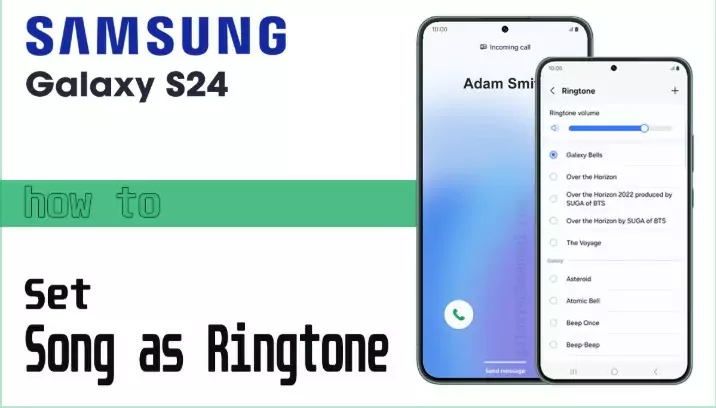
Assign Custom Ringtones to Individual Contacts
Customizing ringtones for specific contacts is a great way to make your phone more fun and functional. Here’s how:
-
Open the Contacts app on your Samsung Galaxy.
-
Select the contact you want to personalize.
-
Tap Edit → Ringtone.
-
Choose your favorite song from your music library.
Benefits of this approach:
-
Instantly identify calls from family and friends
-
Prioritize important contacts
-
Make your phone feel unique and personalized
Set a Universal Ringtone for All Calls
If you prefer one song for every incoming call, follow these steps:
-
Go to Settings → Sounds and Vibration → Ringtone.
-
Browse your music library and select the song you want.
-
Save your selection.
A universal ringtone ensures:
-
Consistent sound for all calls
-
Familiarity to help you answer calls faster
-
A way to reflect your mood or style
Fine-Tune Your Ringtone Settings
Samsung Galaxy devices offer advanced features to optimize your ringtone experience:
-
Start your song from a specific point instead of the beginning
-
Adjust the length of the ringtone
-
Combine ringtones with vibration patterns for a complete alert system
These options let you highlight your favorite part of a song, adapt your ringtone to different moods, and ensure every call feels fresh.
Customize Vibration Alerts
Even when your phone is on silent, Samsung Galaxy smartphones allow tactile notifications:
-
Create unique vibration patterns for important contacts
-
Stay aware of calls in noisy environments
-
Get discreet notifications without disturbing others
Combining music and vibration personalization makes your Samsung Galaxy truly yours.
Extra Tip: Explore Free Ringtones
If you want more variety, websites like RingtonesB.com offer thousands of free MP3 ringtones. You can find:
-
Popular music tracks
-
Nature sounds and relaxing loops
-
Short segments perfect for ringtone use
Download and assign these files to your contacts or set as your universal ringtone to enhance your phone’s audio experience.
>>> Bonus: Explore a huge collection of Samsung Ringtones to instantly refresh your phone’s sound!
Final Thoughts
Using your favorite song as a ringtone on Samsung Galaxy smartphones is easy, fun, and highly personal. By customizing individual contacts, setting a universal ringtone, and experimenting with vibration patterns, you can create a phone experience that truly reflects your style. Stop settling for generic tones—make your Samsung Galaxy sound as unique as you are.










